 •
•
Your Instagram bio is the first thing a person sees when they view your profile. It is the place where your audience can learn about your company and business within a few short sentences. The perfect bio is one that attracts users to press that follow button.
It is important that you include the following when creating a bio:
- Brand overview
- Link to website or blogs
- Ways for followers to interact with your brand
Brand Overview
We’ve all heard it before, content is king … in this case, it’s especially important when you have a 150-character limit. You need to ensure you are conveying your organization’s values and mission right off the bat. Consider utilizing strong bite-sized content that does just that. If you are in a character crunch, consider utilizing emojis.
Focus on what sets your organization apart, skills and the audience you are trying to reach. Although keywords in your Instagram bio won’t necessarily improve your searchability, they help clarify your goal and mission to your audience.
Although your characters are limited, it is crucial to capture your brand’s voice. If that is through a witty one-liner or your tagline, make sure to add in that extra touch of personality so your audience can understand who the organization is and those it represents.
With an Instagram business profile, you are allowed to add your contact information, so add in your organization’s email or phone number. If you want to generate leads, this should be a practice reflected on your account.
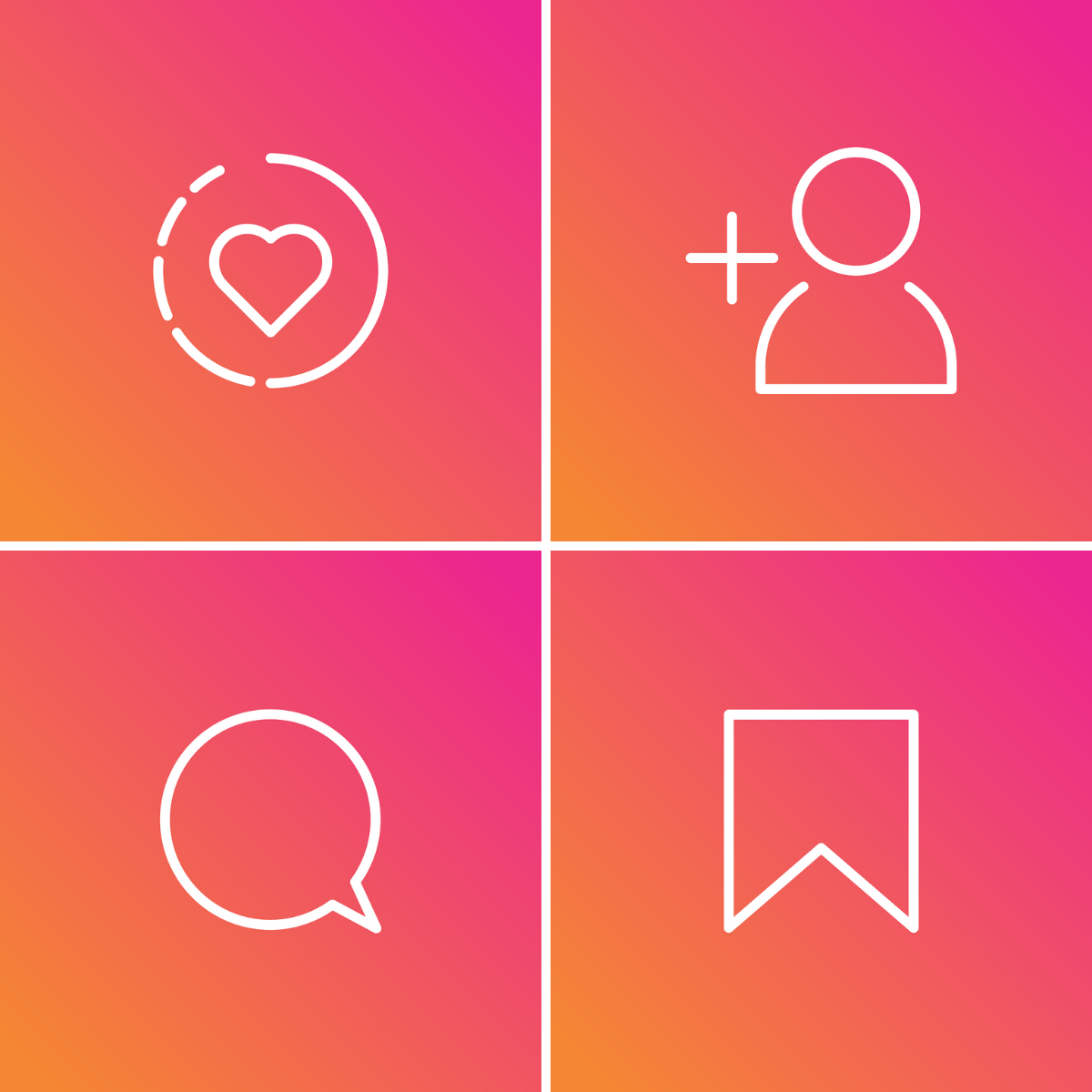
Links
Adopt a “link in bio” tool to optimize your Instagram bio. Link in bio apps allow users to have more than one piece of clickable link. You can drive your followers to multiple parts of your website or blog even though Instagram doesn’t allow links in the actual post.
Some user-friendly link in bio tools consist of: Linktree, Sked Link, Tap.Bio and Shorby, but honestly the options are endless. Many of the link in bio tools allow users to completely customize their page with company logo and colors. Depending on plans, users can track analytics and website traffic that occurs from the link in bio.
At a minimum, you can use the link in your bio as a workaround of Instagram’s no-link-in-post policy. Simply point users to your bio in your post, which you can manually update each time.
Drive Engagement and Get Your Followers Involved
Implement copy that influences your followers to get involved. You can do this by adding a branded hashtag and using call-outs such as “utilize this hashtag to be featured” or “tag our profile so we can share your post.” Call-outs are a great way for brands to increase the amount of content they are tagged in and allows for a plethora of third-party content that they can reach out for future use. This clickable hashtag also allows your audience to view the newsfeed of all the posts that have used it. This is just another trick that can help drive a page’s engagement.
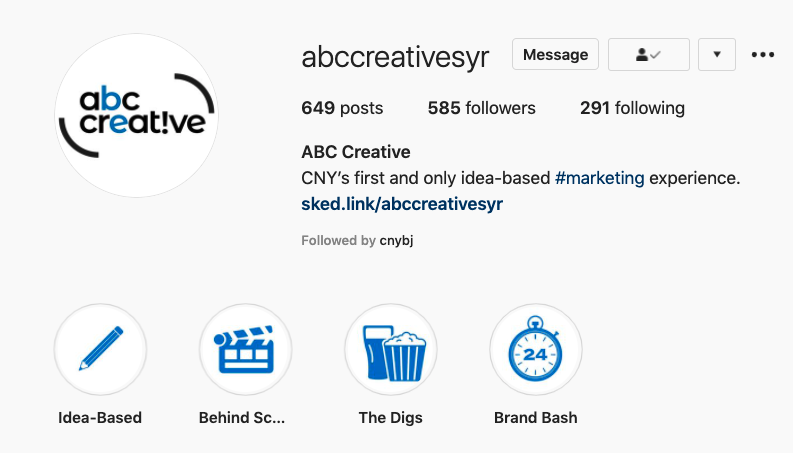
Utilize Highlights
Although highlights aren’t considered part of your bio, they share the same real estate. Flood your highlights with your account’s best and most shared content. Don’t forget to make sure highlights are routinely kept up to date. This is just another way to actively engage and educate visitors when they are checking out your page for the first time.
Overall, don’t ignore the Instagram bio. It may seem like a small part of the social platform, especially if you are a new user, but it is the first place that will really sell your business.
 About The Author
About The Author
Abby came to ABC as an intern only to return and emerge as a social media, content development and PR powerhouse.
She was turned onto marketing and its cultural influence as an avid social media user and now channels her knowledge of those platforms to craft consistent messaging and engaging content.
The public relations degree-holder moonlights as a foodie and fan of all things Syracuse, from the eateries to the sports teams. Abby appreciates the family dynamic at ABC, where she can exercise her creativity in a collaborative setting.